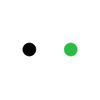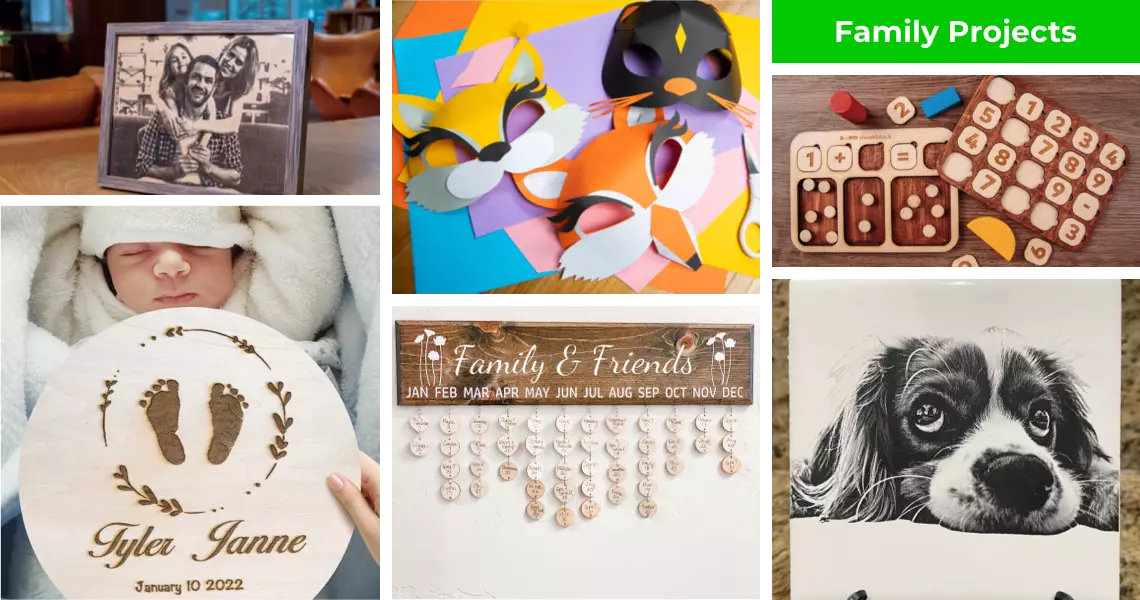Compare S1 with D1 Pro
xTool S1
Enclosed Diode Laser Cutter
xTool D1 Pro
Open Frame Diode Laser Cutter


Flame Detection
5 direction flame detection, wider flame detection,higher ability to detect fire.
A flame detection
Eyes Protection
No need to wear safety goggles.Machine will auto stop while opening the lid.
Must wear safety goggles to operate or watch the process.
Work Enviroment
Indoor, direct smoke straight to the windows.
Recommend to use in an open room or buy an enclosure to direct smoke to the windows.
Clean
Keep work place clean
May get dusty when cutting without an enclosure
Focus
Dynamic auto focus, perfect on uneven surfaces, more user friendly.
Manual focus
Positioning Method
Accurate positioning for multi-shape objectsincluding circular positioning, twin-point positioning and polygonal positioning.
Red Cross positioning/Laser spot, can only position the starting point.
Speed
600mm/s, save more time.
400mm/s
Work area
498*319 mm
430 x 400 mm
Spot
0.08*0.10mm 40W Diode Laser;
0.08*0.06mm 20W Doide Laser
0.08*0.06mm 10W Diode Laser;
0.06*0.06mm 5W Diode Laser;
Batch marking
No Jigs needed, support multiple-shape marking
Support batch marking, doesn't support multiple-shape batch marking.
Assembly
Pre-assembled
Need to assemble
Cable organization
Cable track
Zip tie
Accuracy
0.01mm
0.01mm
Connection
USB/Wifi
USB/Wifi
Max work height
With riser base 125mm (without riser base:42mm)
With 2 sets of risers 140mm (without riser 50mm)
Meet All Your Needs
The World First 20W Diode Laser: Deep Cutting



10mm BassWood Cutting in One-pass

8mm Black Acrylic Cutting in One-pass
The 10W Diode Laser: Ultrafine Engraving


Ultrafine Engraving Line Thickness
Smaller laser focus (from 0.15*0.15mm to 0.08*0.06mm) and tiny engraving line width makes for impeccable details, thanks to the compresssed-spot technology.


100% Reprint Your Laser Engraving Ideas


Higher Productivity at A Higher Speed







* To engrave at the highest speed, please use a higher performance computer or process offline.
Improve The Accuracy to The Extreme


Why D1 Pro Provide the Highest Accuracy
Engraving/cutting accuracy to reach 0.0004 inches
Repositioning accuracy down to less than 0.0007 inches.
Easily and Precisely Adjust the Focus
Not work on D1 Pro 10W

Easy Focus Adjustment on D1 Pro 20W
Only take 3 steps to adjust the focus in 5 seconds. Pull down the original focus lever, slide the laser slider to make the focus lever close to the material's surface, recover the focus lever.
Precise Focus Adjustment on D1 Pro 20W
To ensure thicker laser cutting, the focal length can be adjusted by lifting or lowering the laser module according to the thickness of the materials.

Only 20W Diode Laser Module does Precise Focus Adjustment
To ensure thicker cutting, the focal length can be adjusted by lifting or lowering the laser module according to the thickness of the materials.
Invigorate Your Creations with 340+ Colors
Super powerful 20W laser beam oxidizes the metallic surface in an instant, bringing vivid colors to the engraved metal.


Limit Switches in All Directions
Limit switches will trigger the alarm if the laser head is about to hit the boundary of the machine in All Directions.

Limit switches will trigger the alarm if the laser head is about to hit the boundary of the machine in all directions.
Safe to Use
The emergency stop will be triggered by the detection of flames, smoke and tipping.


Better Software at Your Service

Get started quickly with our user-friendly software: XCS
Updating project files
Batch processing with circular array
Default working parameters for materials
xTool Creative Space

Compatible with mature engraving software: LightBurn
The layout, editing, and control software for common laser cutter. Engraving file format supports NC, BMP, JPG, PNG, DXF, etc.
LightBurn User GuideDetails Matters

New Protective Design for Laser
New structural design of the light shield prevents laser lenses polluting by smoke and reducing dust accumulations inside the shield.
Large Engraving Area
A large working area of 430*390 mm ( 17*15.4 inch ), more than the size of A3 paper, allows you to engrave more patterns at once. Easy to use and more efficient.


Large Engraving Area
A large working area of 430*390 mm ( 17*15.4 inch ), more than the size of A3 paper, allows you to engrave more patterns at once. Easy to use and more efficient.

The Risers
Use additional risers (sold separately) to increase the height of xTool D1 Pro to facilitate the engraving of higher objects(use 2 sets to increase height to 140mm). Customize your skateboard or basketball to make them cooler.
Just Connect
You can transfer data via Wi-Fi, USB cable, a large capacity TF card (offline use) and use D1 Pro anytime and anywhere.


Just Connect
You can transfer data via Wi-Fi, USB cable, a large capacity TF card (Offline Use) and use D1 anytime and anywhere.
Better Work with The Accessories

xTool RA2 Pro
Super versatile rotary compatible with most cylinders and spheres.

Air Assist
Get less burn mark during engraving and cutting

Extension kit
Expand your working area to 936*432mm

xTool Enclosure
Foldable and protective enclosure for sale engraving




Unboxing & Reviews
Specs
| Type | xTool D1 Pro-20W | xTool D1 Pro-10W |
|---|---|---|
| Machine Power | 120W | 60W |
| Laser Electric Power | 84W | 40W |
| Laser Module Output Power | 20W | 10W |
| Laser Spot | 0.08*0.10mm | 0.08*0.06 mm |
| Routing Speed | 400 mm/s | 400 mm/s |
| Working Area | 430*390 mm (16.93*15.35 inches) Expandable to 920*430mm (36.22*16.93 inches) with xTool Extension Kit | 430*400mm (16.93*15.75 inches) Expandable to 930*430mm (36.61*16.93 inches) with xTool Extension Kit |
| Max. Workpiece Height | 50 mm (2 inch) | 50 mm (2 inch) |
| Max. Workpiece Height with X risers | 50mm+X*45mm(each set riser height column) | 50mm+X*45mm(each set riser height column) |
| Connecting Interfaces | USB/Wi-Fi/TF Card | USB/Wi-Fi/TF Card |
| Certification | FCC / FDA / CE | FCC / FDA / CE |
| Operating Systems | Windows/macOS | Windows/macOS |
| Control Software | xTool Creative Space / LightBurn | xTool Creative Space / LightBurn |
| File Type(s) | SVG/DXF/JPG/JPEG/PNG/BMP/TIF/CR2, etc. | SVG/DXF/JPG/JPEG/PNG/BMP/TIF/CR2, etc. |
FAQ