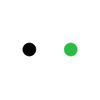- Home
- Material-Acrylic
- Art & Crafting Materials





1 /





See All Flexible Financing Options
Equipment leasing for small businesses.
*For reference only. Details are subject to the installment platform's approval.
*The estimated monthly installments displayed are calculated based on the current selling price of the items you have selected on this page. This calculation excludes any items added via "Frequently Bought Together" or "xToolCare" selections and represents a recommended financial payment option for the corresponding total price range. Different price ranges may feature different recommended payment plans.
Please note:
- All calculated down payments and installment amounts are for reference only.
- The final payment amounts, terms, and eligibility are not determined by us but will be finalized by the third-party lenders upon your approved application.
- - Certain Buy Now, Pay Later (BNPL) options, such as those from Affirm, may display payment estimates based on either the current selling price or the Manufacturer's Suggested Retail Price (MSRP). These estimates are for pre-application reference only. Your actual down payment and final terms will be confirmed based on the credit limit approved by the lenders.
See What's Included
Final Price
Final Price
Final Price
Final Price
PRODUCT INFORMATION
PRODUCT INFORMATION
- Size of 12" x 12" x 1/25", easy to shape and process.
- This glossy acrylic is lightweight, durable and has excellent optical clarity.
- Please be sure to peel off the protective film before using the acrylic sheet.
- Please allow a ± 1/2 inch variation for length and width sizes and a ±1/12 inch variation in thickness.
- Please check the compatibility of the acrylic color you choose before placing an order.